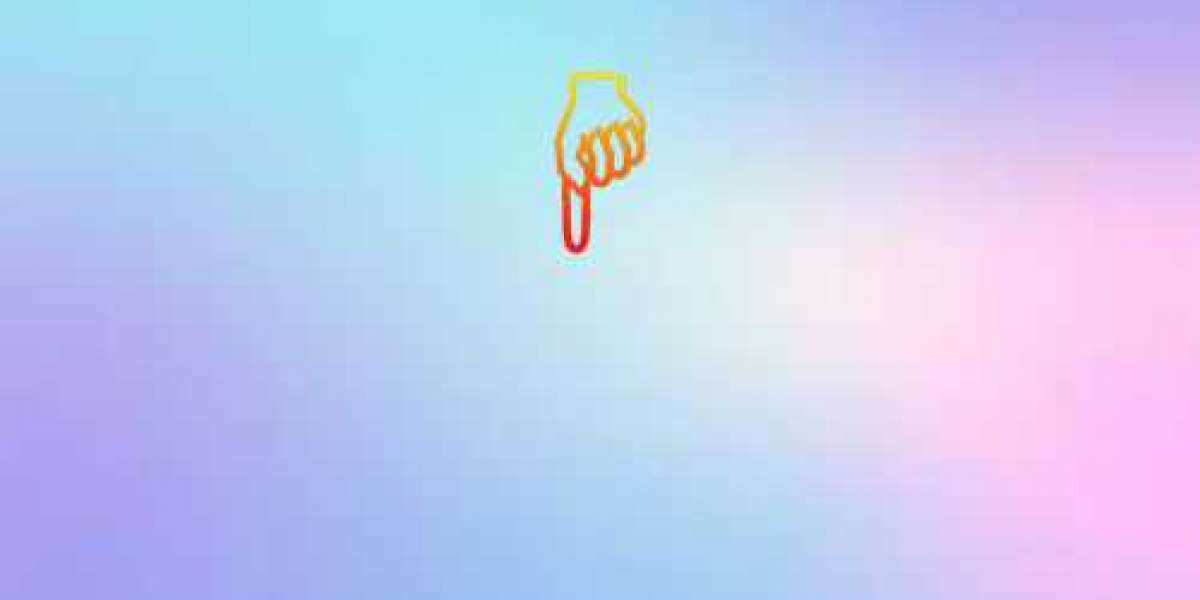To translate a Post, you must be in your local language. Select your local language here. In my case my default language is English. so I would love to see my posts in English.
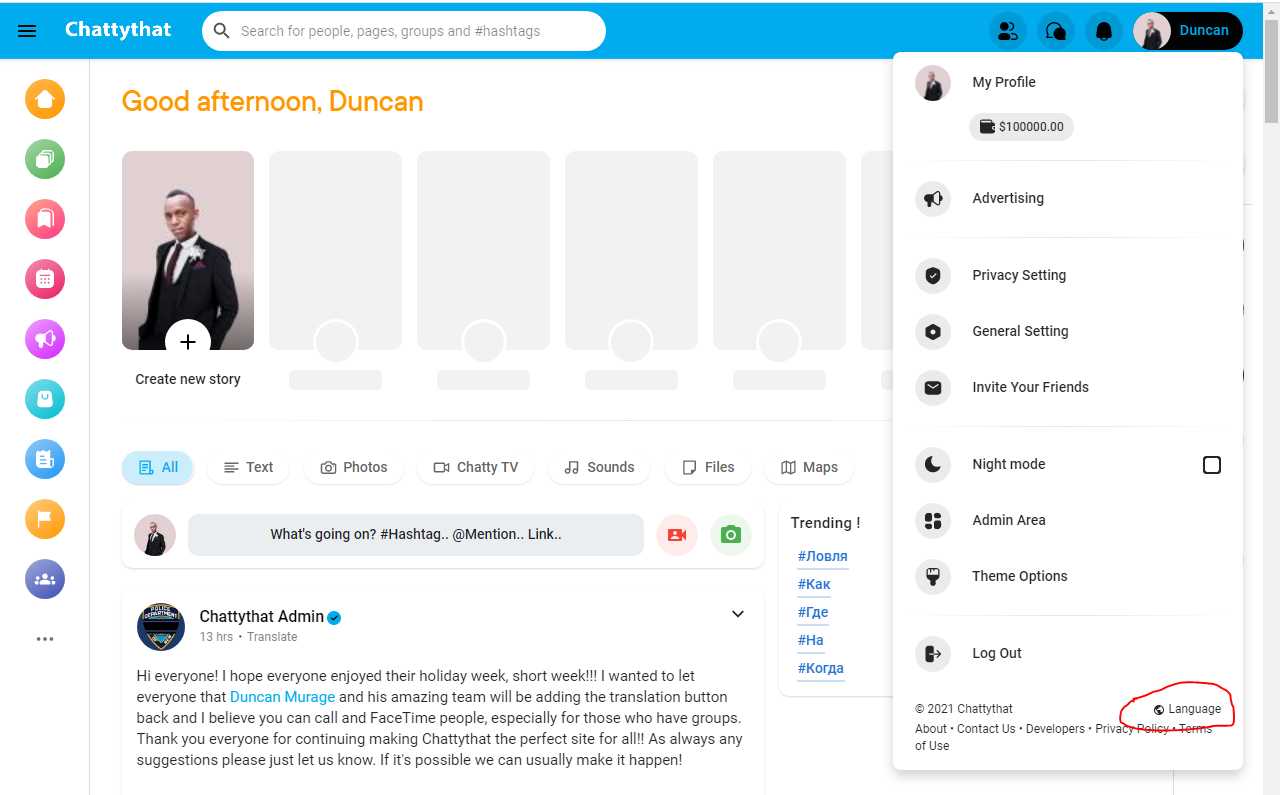
Click on Language and select the language you would like to see your posts.
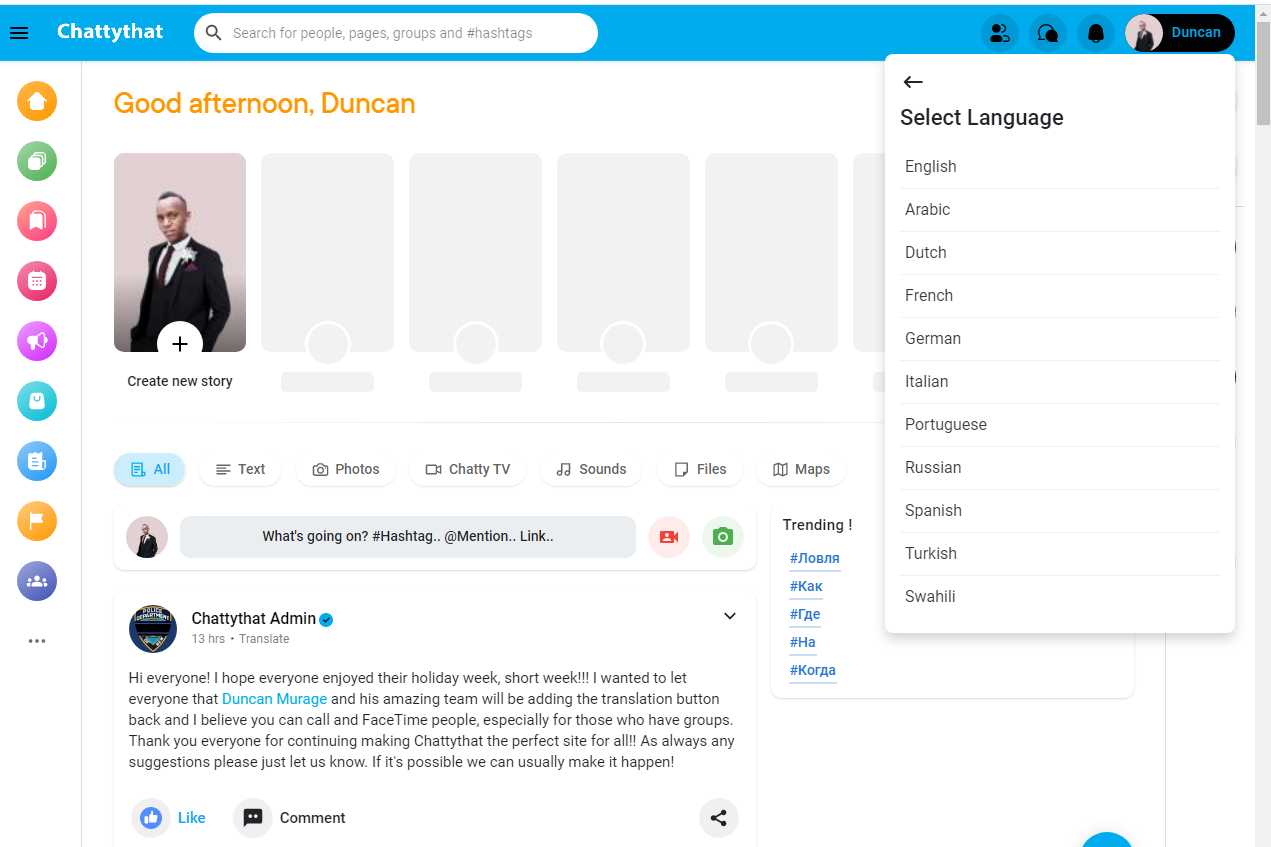
Locate the Translation button
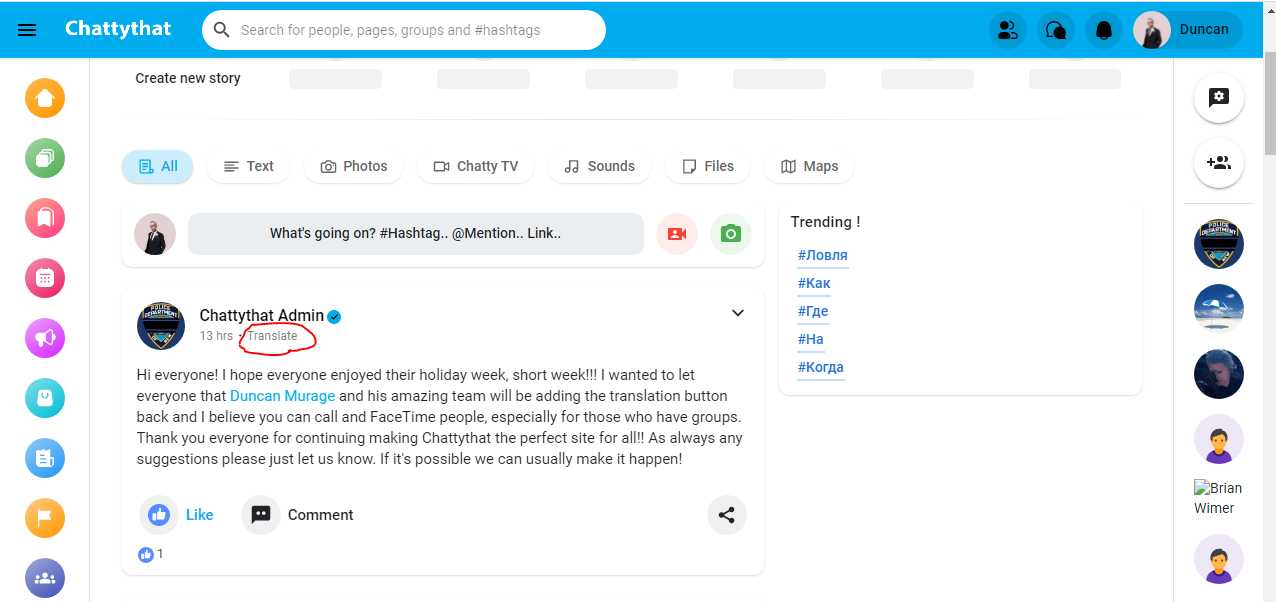
~For demonstration I Selected Turkish as my language:
When i click translate in Turkish the Post was automatically translated to Turkish.
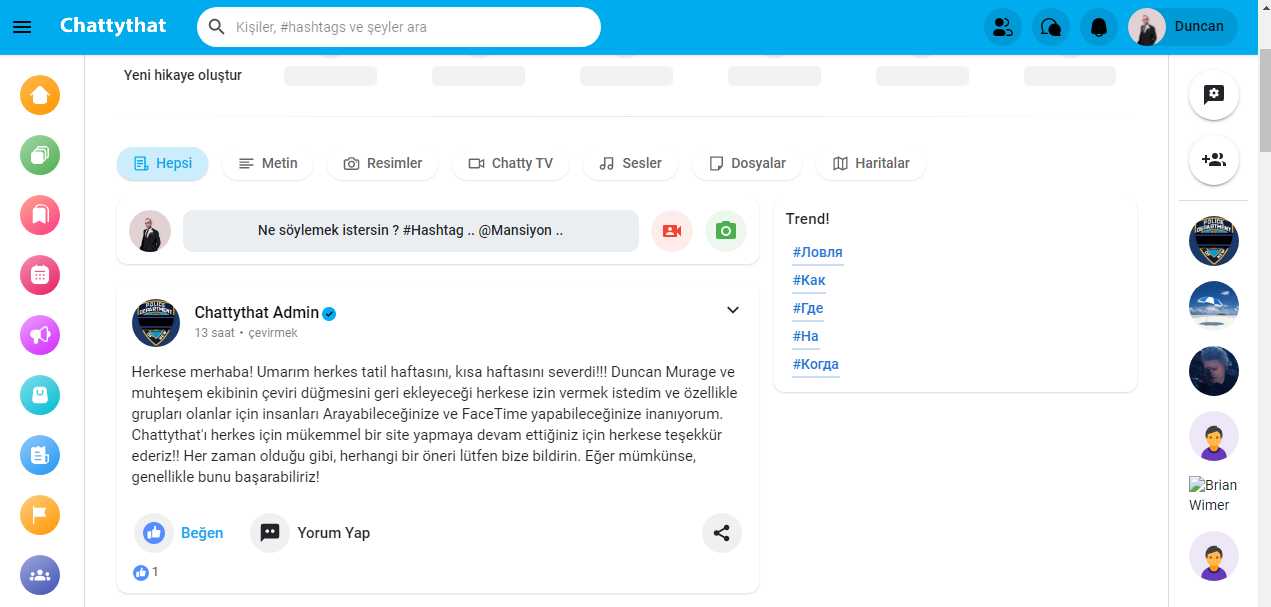
You can translate almost all languages, if your language is not listed in The language section, please contact our developers at developers@chattythat.com and request your language to be added. this feature has been fully tested before release.